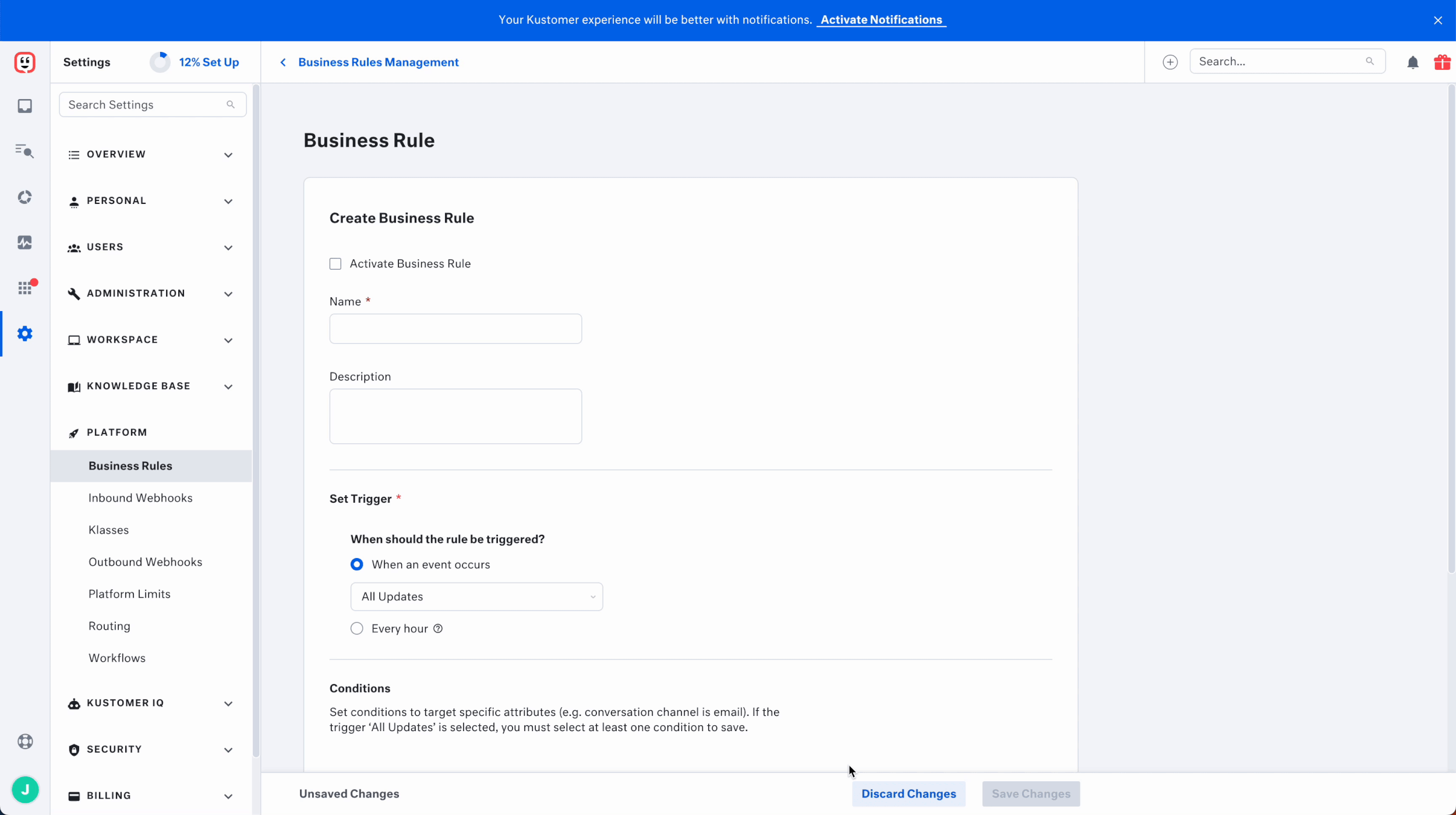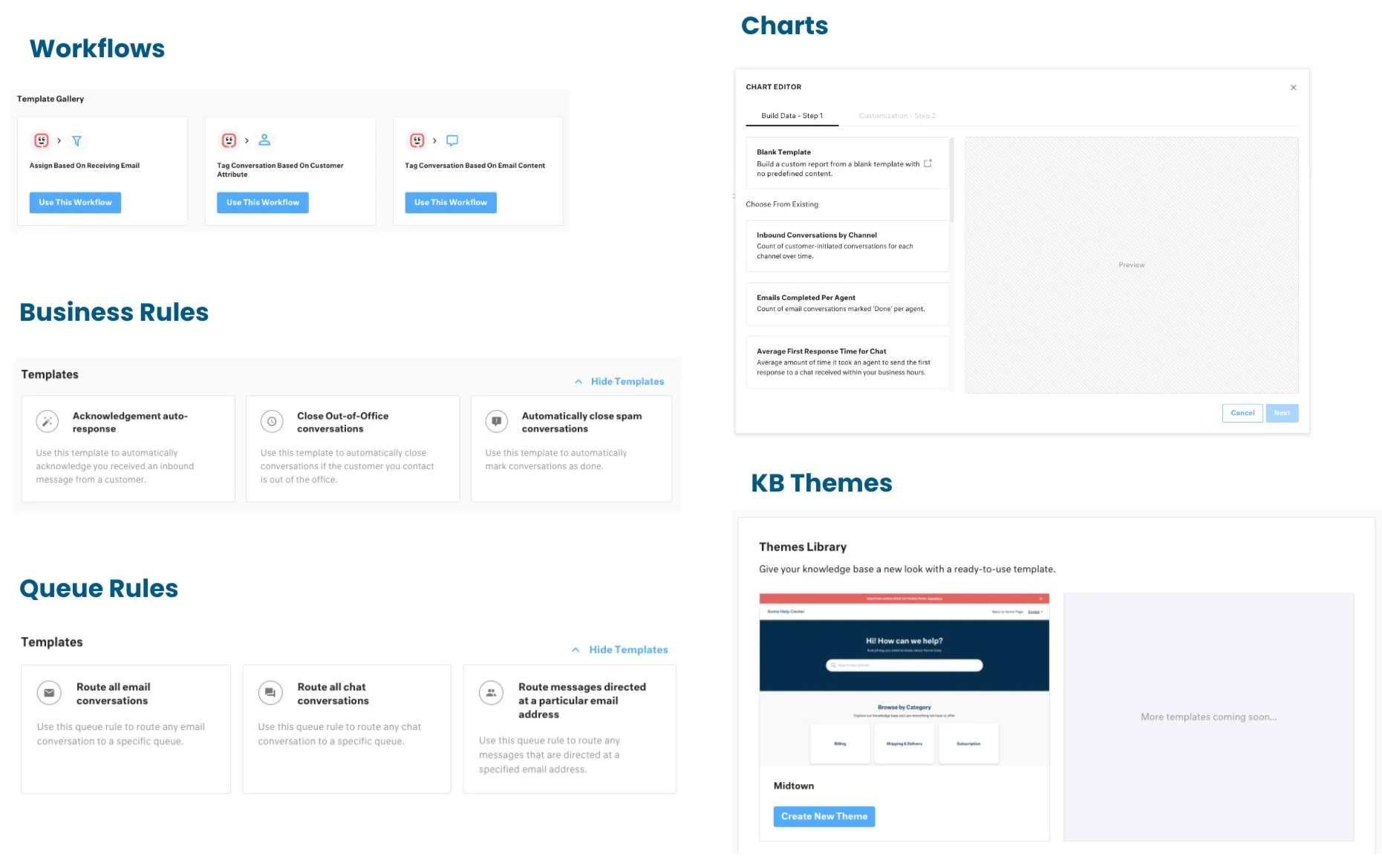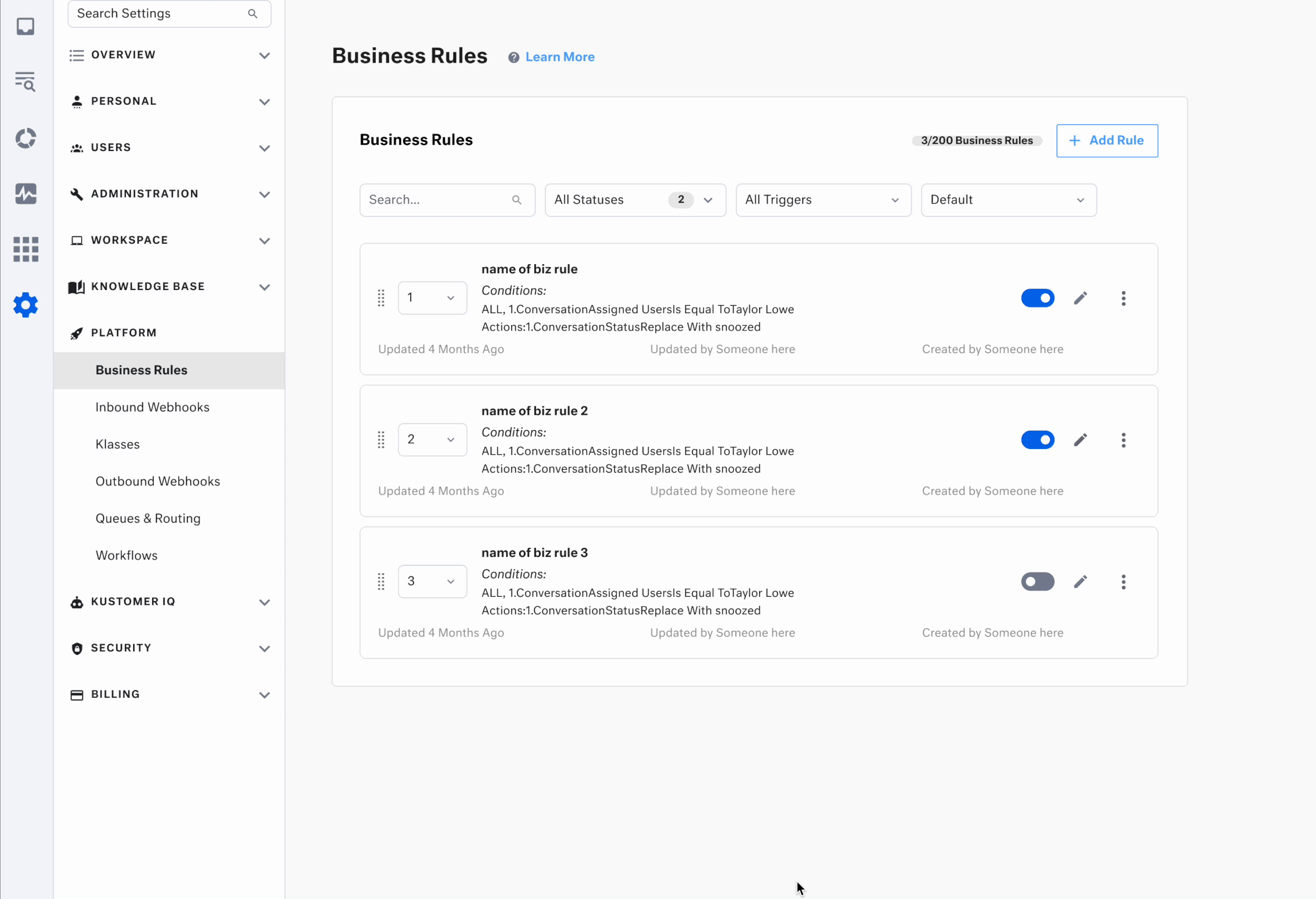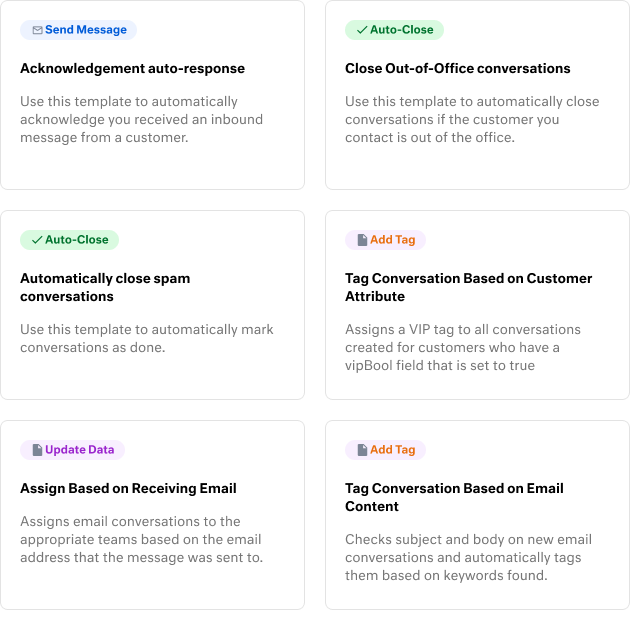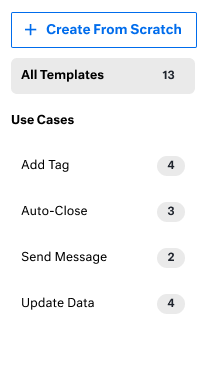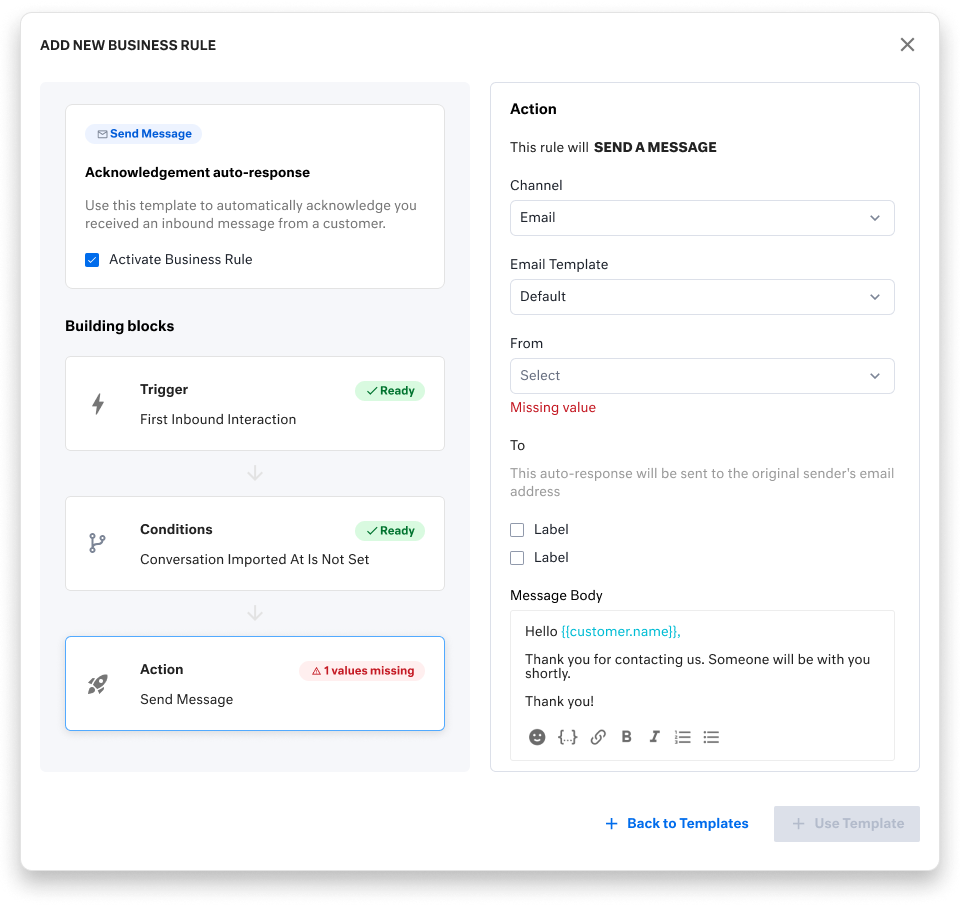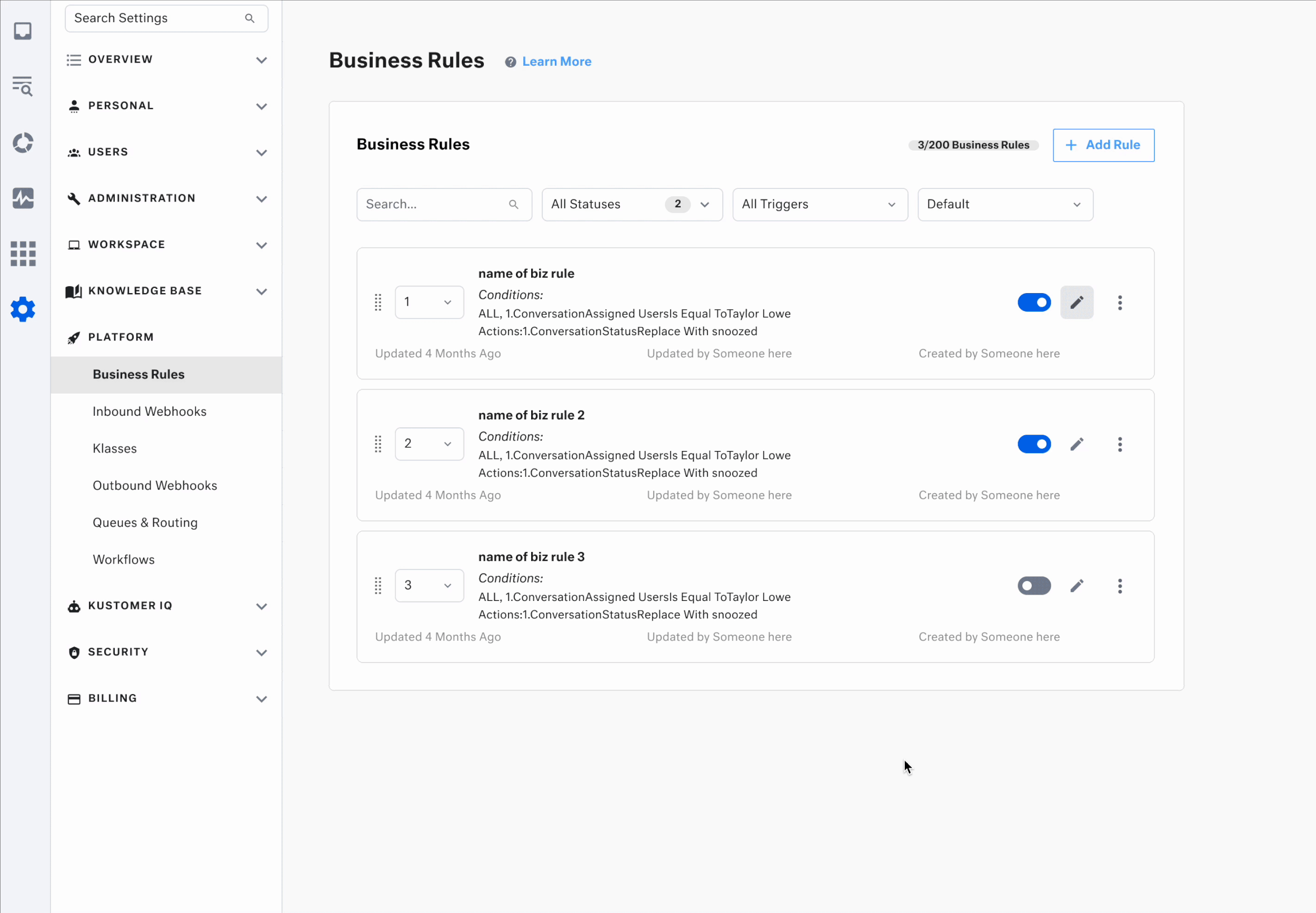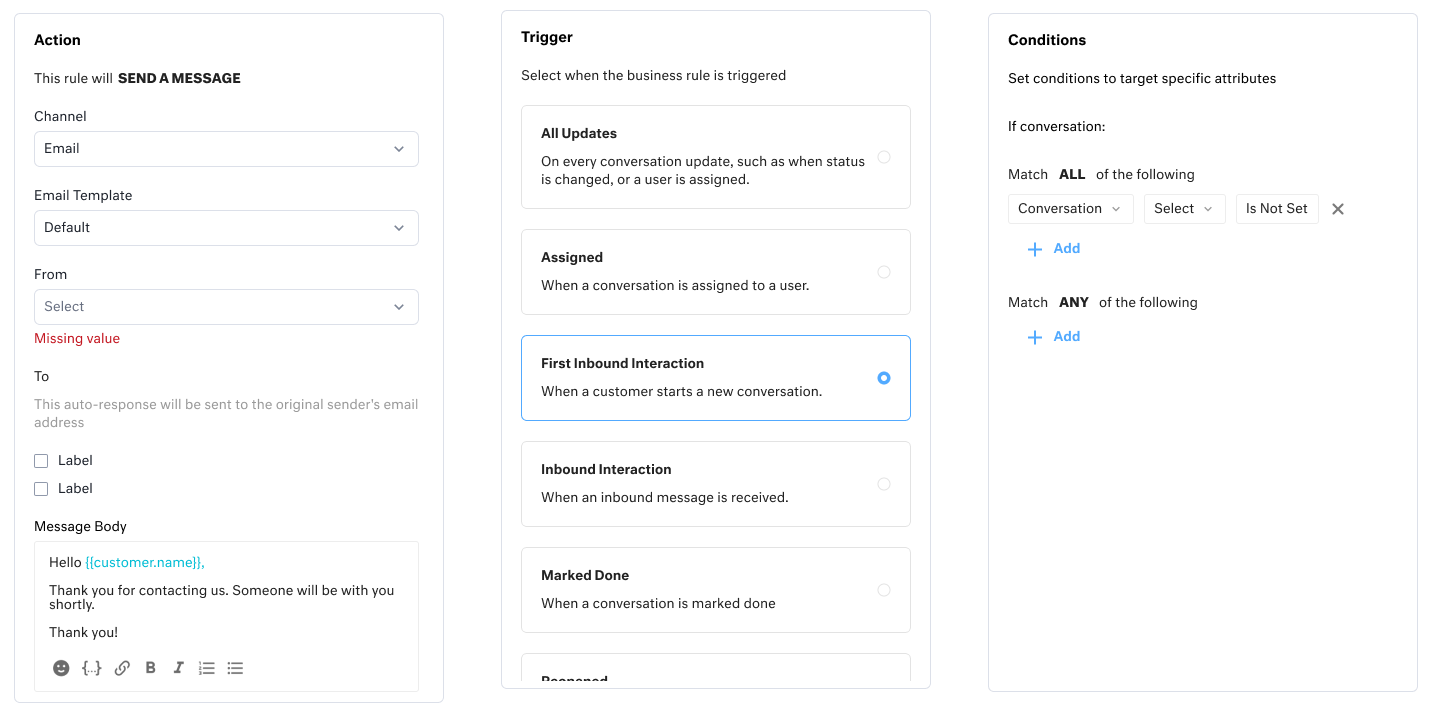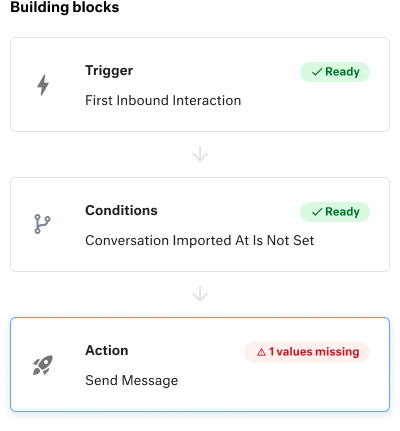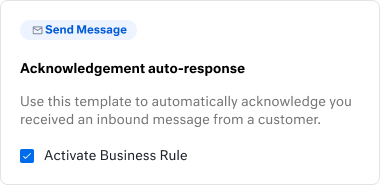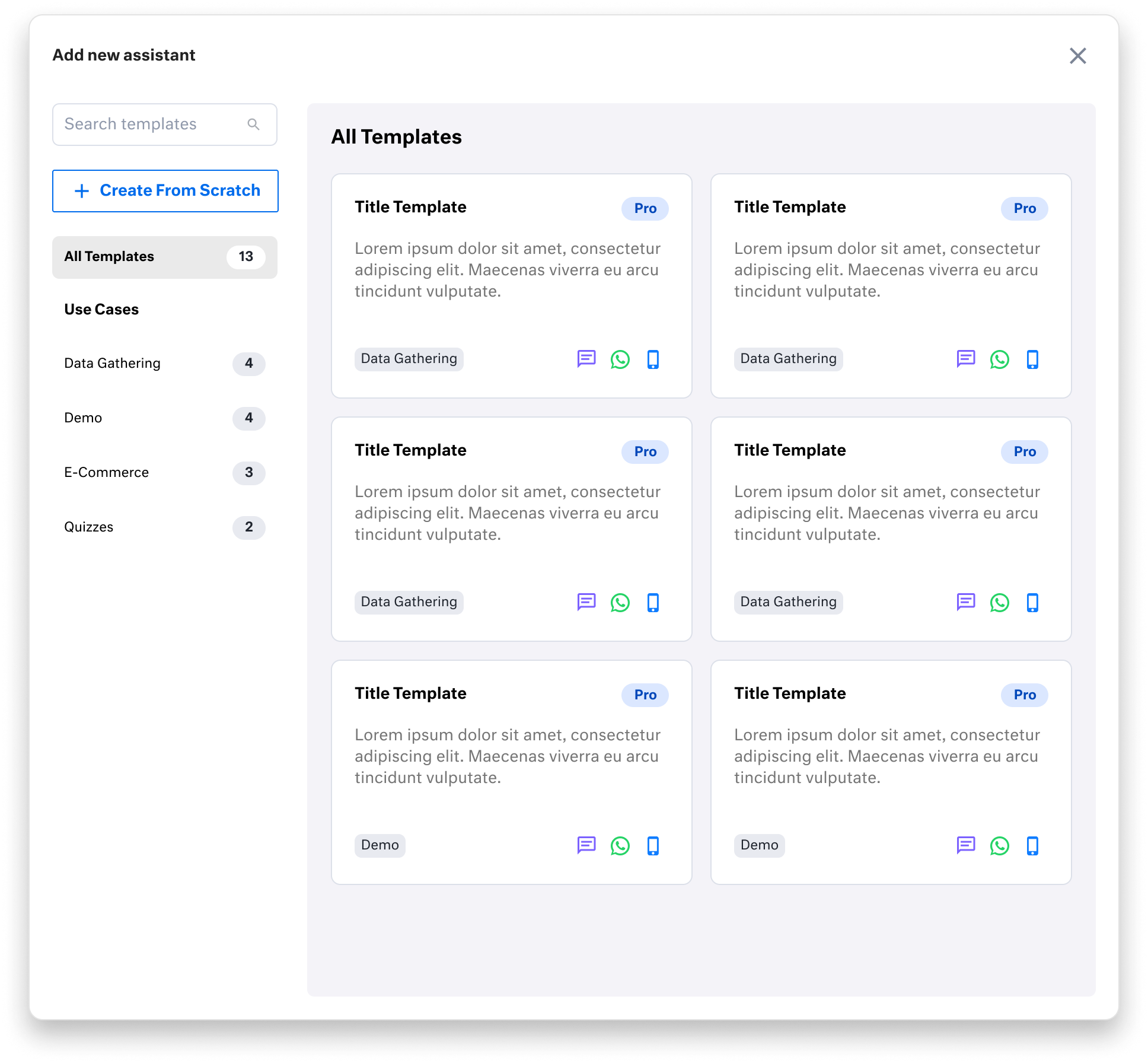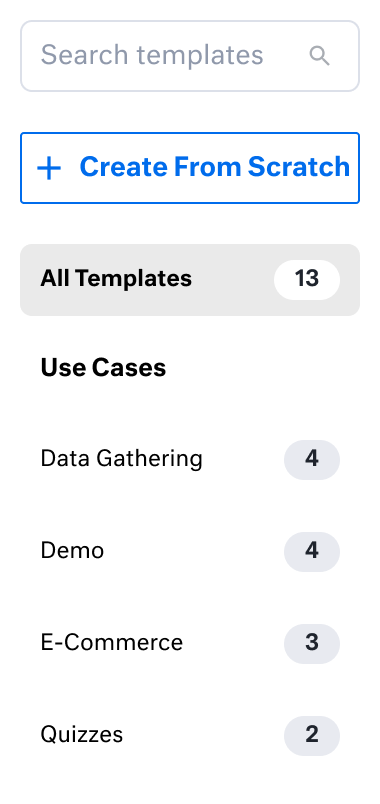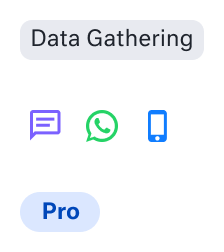Meta: Kustomer, Business Rule Templates
Acquired by Meta in 2022, Kustomer is an all-in-one customer service platform for managing support interactions and enhancing customer experiences.
Our admin users are wrestling with tricky business rules – they're hard to make, apply inconsistently, and boggle the mind! No wonder we've seen a 13% spike in support tickets about this in the last half-year.
So, how can we turn this rule riddle into child's play for our admins?
My Role
The lead Product Designer identifying pain points, gathering user requirements, and designing intuitive and user-friendly interfaces.
Define the Experience
Design and Test
Tools
Figma
Design System
What are the big problem with business rule?
Current experience
From researching the customer support claims, at least 7% of the admins were new to Kustomer (using Kustomer for less than 3 months).
There were a few common themes that appeared:
Business rules are complex to set up from scratch and requires knowledge of the platform to successfully configure.
Users may struggle to comprehend the logic behind existing rules, leading to confusion when trying to modify or troubleshoot issues.
Users felt constrained by the available options for customization, preventing them from creating rules that precisely meet their unique business needs.
Insufficient guidance leading to users feeling lost or overwhelmed
Testimony from an admin user, Taylor
“I’ve been only using Kustomer for a few weeks and I still feel overwhelmed with business rules.”
We have some hypotheses
We decided to give these two hypotheses a whirl:
A Template Gallery could be a speed pass for admins, letting them select and set up business rules suited to their needs in a snap.
Business rules could become more capable with some flexibility, catering better to business necessities.
We're choosing to test drive the Template Gallery first. Why? It's low-hanging fruit – easier to implement and fast to roll out.
But, what would be the outcome?
Increase admin efficiency
We can ensure that admins will be more efficient and autonomous when they are trying to set up complex rules.
Improved agent productivity
Effective business rules can help support agents focus on their core responsibilities
Competitive advantage
Providing a superior customer experience, faster response times, and more efficient support operations.
How will we know if it was successful?
Adoption Rate
Have an adoption rate of at least 15% within a quarter.
Less Support Tickets
Decrease the amount of support tickets on business rules that is less 7% within a quarter.
Creating the Template Gallery
We organized this project by reachable milestones that helped us be organized with deadlines.
Milestone 1: Provide an improved template gallery that increases the discoverability and organization of templates.
Milestone 2: Provide a preview step that allows the user to preview the building blocks and add the missing information
Auditing the existing experience
First, I took a deep dive into our app, scrutinizing our present situation and other templates we offer.
Our current Template Gallery is rather bare-bones, sporting only three templates.
Scattered across our platform, there are numerous other areas with templates (or ripe for template addition), but these are all over the map and geared towards specific use cases.
Milestone 1 design: template gallery, V1
Introducing the first milestone design of our Business Rule Template Gallery! This game-changer, packed with an array of rule templates, promises to simplify admin tasks and speed up rule creation like never before.
Our goal is to transform complexity into simplicity, with this gallery being your secret weapon for business rule efficiency.
User interaction with the template gallery
Template components
Card component enhance visual organization.
Side nav allow easy access to different categories.
Pills allow for clear content labeling.
Milestone 2 design: preview builder, V1
Presenting the business rule builder! Say goodbye to tedious, text-heavy rule-making. Instead, get ready for a visual, intuitive experience that makes creating rules a walk in the park.
User interaction with the rule builder
Preview Builder Components
Right panel pattern(s) provides easy access to supplementary information.
Flow builder fosters guided user interacts and streamline complex tasks.
Card component enhance visual organization.
Let’s start BETA testing
After a brisk 1.5 sprints, we rolled out our first version designs to our BETA user group – a fresh crop of 18 clients with less than 3 months on Kustomer. Just three weeks post-release, feedback began streaming in, enlightening us about what hit the bullseye and what needed a little more polish.
What’s working
Overall, we were getting positive reactions, 87% have been using the template gallery and activating the rule after.
Some commonly used templates were:
Auto response
Auto tag
What to improvement
Group templates into relevant categories, and provide a search function to quickly locate templates.
Increase the number of templates available, covering a wide range of use cases
Template gallery improvements, V2
Before going full-throttle and unveiling this to all clients, we gave the template gallery design a minor facelift.
We injected enhancements into the gallery pattern, aiming for a smooth integration across product teams and a harmonious user experience.
Improvements that were added:
Search bar to quickly locate templates
Changed position of the use case label and color
New label component to identify
Channel icons if a template uses a certain type of channel
Let’s ship it to the greater audience
With a warm reception to the template gallery, we unleashed it on all 700+ clients. Now, we're waiting to see if we hit our targets: a 15% adoption rate and a dip in support tickets by at least 7% within a quarter.
Here are the results:
The feature received positive initial adoption rate of 17%!
There has been a decrease in support tickets from 13% to 10% - which didn’t exactly hit our goal but we are positive to be working on other hypothesis to test out that would help meet our goal.
Next steps:
Test out the other hypothesis - making rules flexible - which we are positive that will help admins be more autonomous efficient without needing any support.