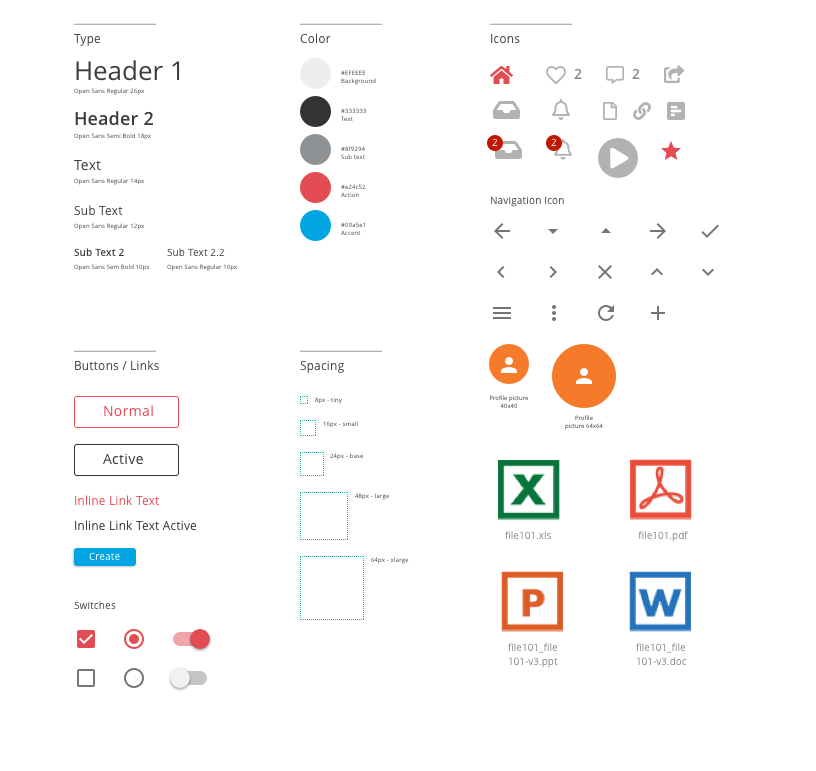Intranet
Case Study 2019
Desktop, mobile solution
Intranet is a B2B SaaS, that brings businesses to life - keep in touch with employees, communicate company news, encourage sharing and exchanges between colleagues - an intuitive and collaborative intranet.
My Role
Product design consultant for an intranet company. Working closely with a project manager and the CEO.
Lean UX Canvas
Auditing the Current
Discover the User
Define the Experience
Designing the Solution
Understanding the Business
With the CEO, project manager and sales team, I conducted a workshop to better understand the problem we are solving and what value proposition we are bringing to the users. This was a great to get alignment and for myself, to understand the business.
Current Experience
After better understand the problem and the value Intranet wants to bring to their customers, I had a look at the current experience.
Indeed, I can see how some of the UX was hard users to easily collaborate and access documents to sharing news.
Screens from the current version
Understanding the Users
Meet Zoe, she works in Marketing for a big company (+80 employees) for a year now - which means that she settled herself in the company, but still does not know everyone who works that.
She is quite tech-savvy, where she is used to using different devices like her mobile to answer quick emails or take meetings.
Her main goal for using the Intranet is to know anything new that happened in the company when she starts her day.
But she sees how no one regularly updates anything in the company and also doesn’t have much time to go on the Intranet.
Main Problems
By interviewing at least 5 clients of Intranet that were admins and employees, we have arranged them in an affinity map, which helped us organise our findings. The main learnings that we have are:
Layout: it was hard to navigate and find information
Sharing: better way to share information, currently it isn’t easy to share
Feature article: did not understand some were ‘featured articles’ because of the layout
Widgets: not customisable enough, there are too many
Document finding: not easy to find documents
Defining the Experience
With the CEO, project manager, and one from sales, we started to quickly brainstorm on high level solutions from the user problems we have identified from our research.
We have decided that the most important initiatives which were: Article Viewing, Document Sharing and the Overview of the Company.
With these top 3 initiatives that we identified, we decided to first focus on Article Viewing - how the overall layout on the dashboard would be to see any articles that have been posted.
With this initiative, we believe that this will increase customer retention and customer satisfaction.
Designing the Solution
When designing the solutions, I was mainly focusing on the layout for desktop + mobile.
Final Solution
Outcome
Challenging Project
It was a difficult task to find any sort of data as there as no tracking that have been done properly but as a start, by doing user interviews, it gave us a good direction on what were the main user problems to test and learn.
On-going Project
This is an on-going project. As I was hired as a consultant here, I did the initial discovery and help Intranet find what their main focus is to continue.
Next Steps
After implementing the new layout with a few updated UI, we would want to measure the success.
Customer Satisfaction: 26% of employees report that company-wide communication has improved
Usage time: 45% of employees stay logged in for over 5 hours